Students can register for classes through their Student Center. Check out our Registration Tips – Register for classes PDF file for a step-by-step guide.
Still having issues enrolling such as
I addded the class to my shopping cart, but why am I not enrolled?
After shopping for classes and adding them to your shopping cart, you must check out to enroll in those classes.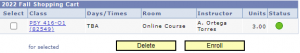
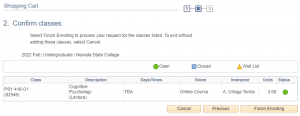
Review results after selecting ‘Finish Enrolling’ to ensure you are register for the course(s).
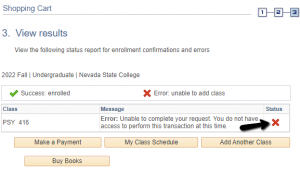

I received an error saying I do not meet the pre-requisites, but I have them.
Click here for information about pre-requisites/co-requisites.
I received an error saying I have a Hold on my account.
Click here for information about Registration Holds.
